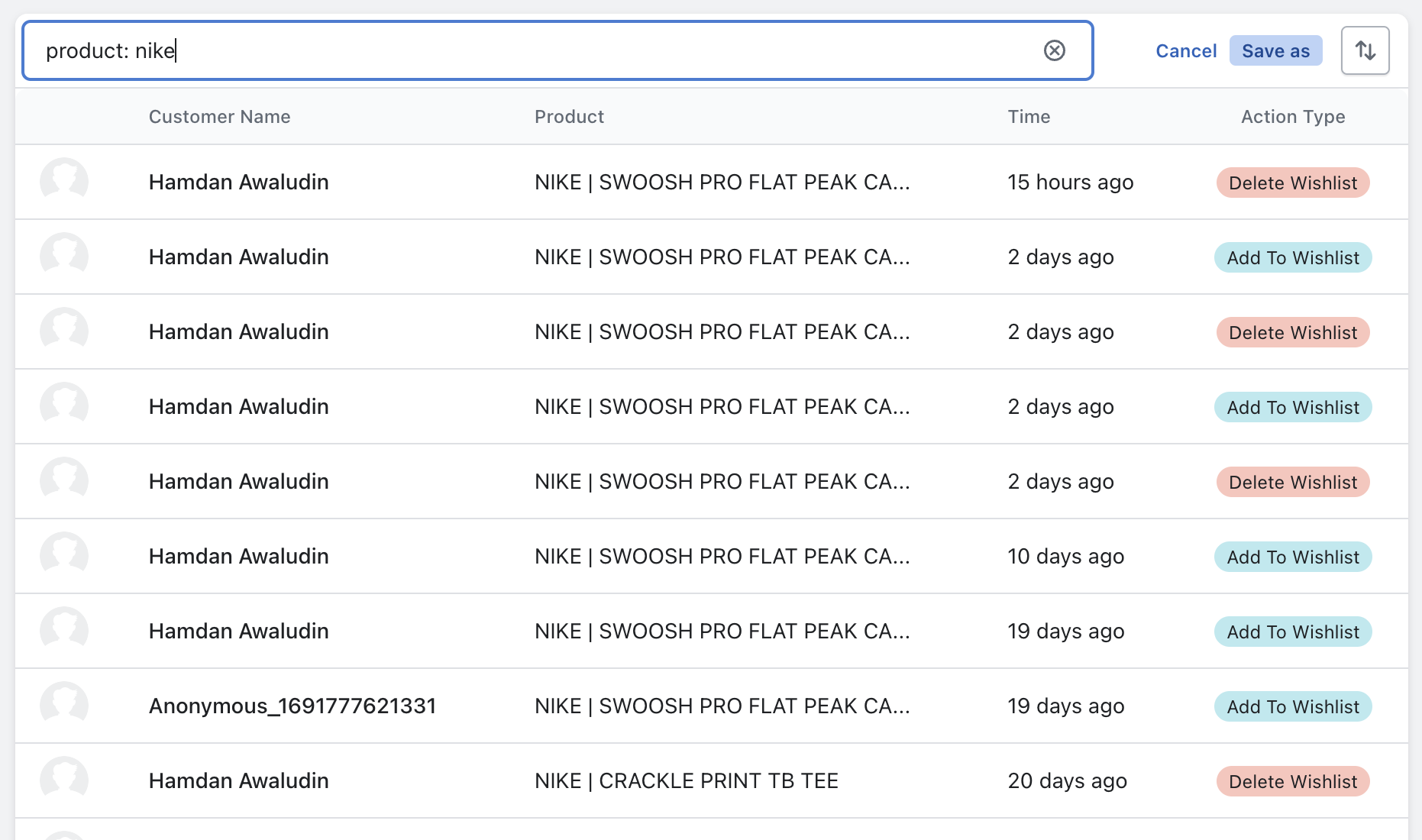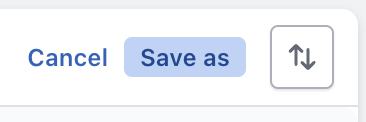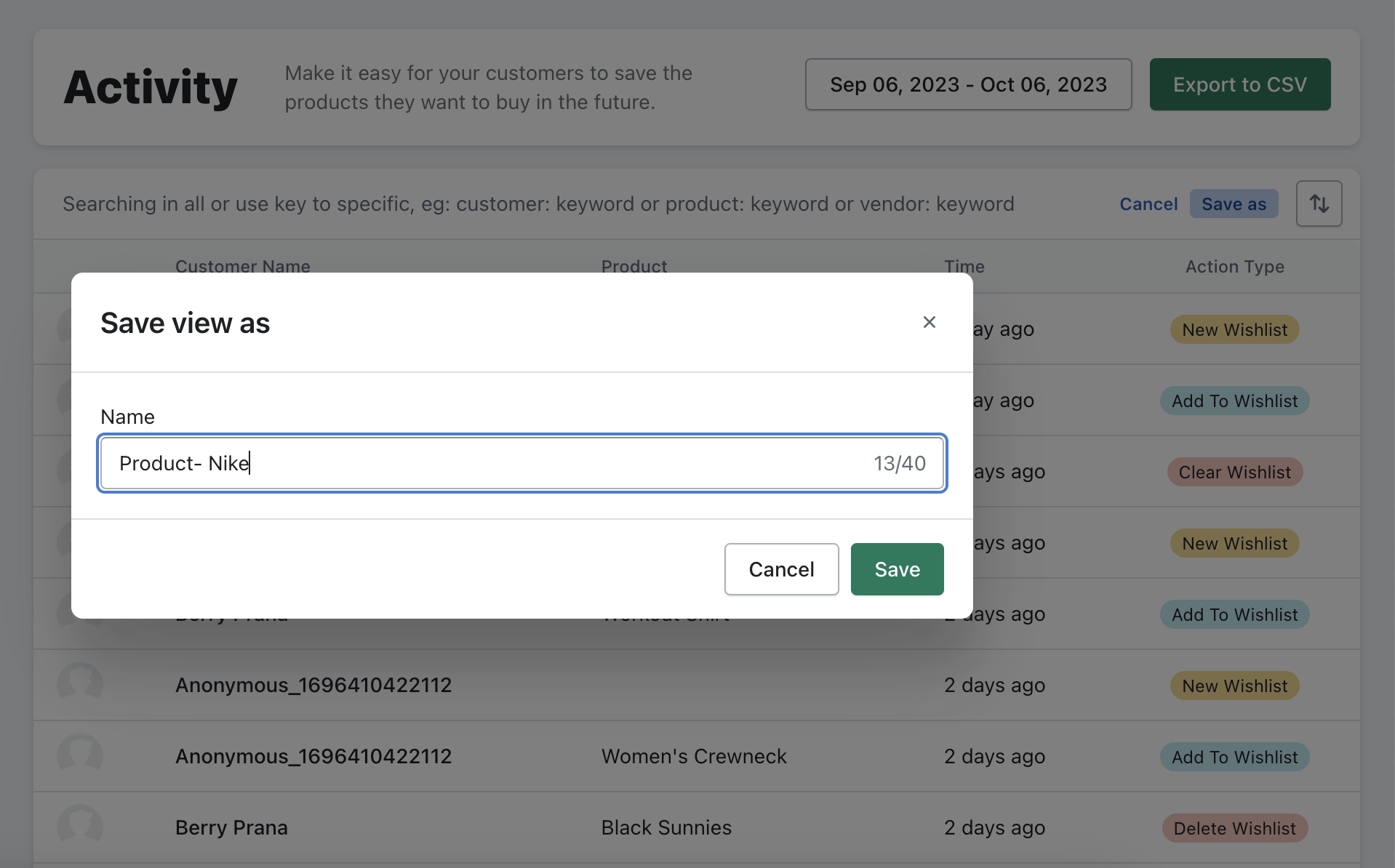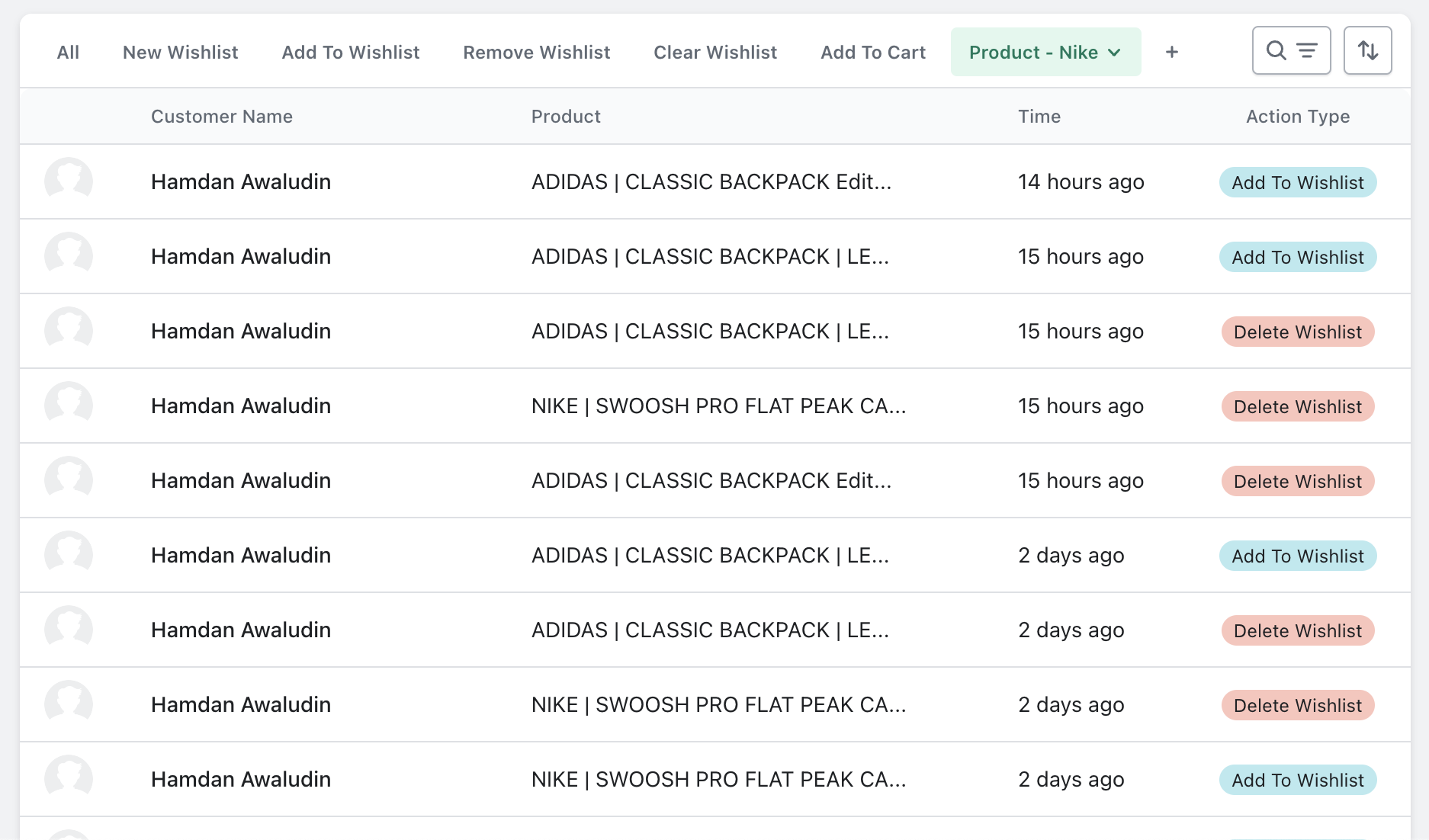Using Backend
Search Functionality
Using flexible data searches. Searching in all or use key to specific.
Works on Menu
- Sledge App › Wishlist › Activity
- Sledge App › Review › Manage
- Sledge App › Review › Activity
List of Key
- Wishlist - Activity
customer, eg.customer: keyword.product, eg.product: keyword.action, eg.action: keyword.
- Review - Manage
customer, eg.customer: keyword.product, eg.product: keyword.review, eg.action: keyword.
- Review - Activity
customer, eg.customer: keyword.product, eg.product: keyword.action, eg.action: keyword.
For example:
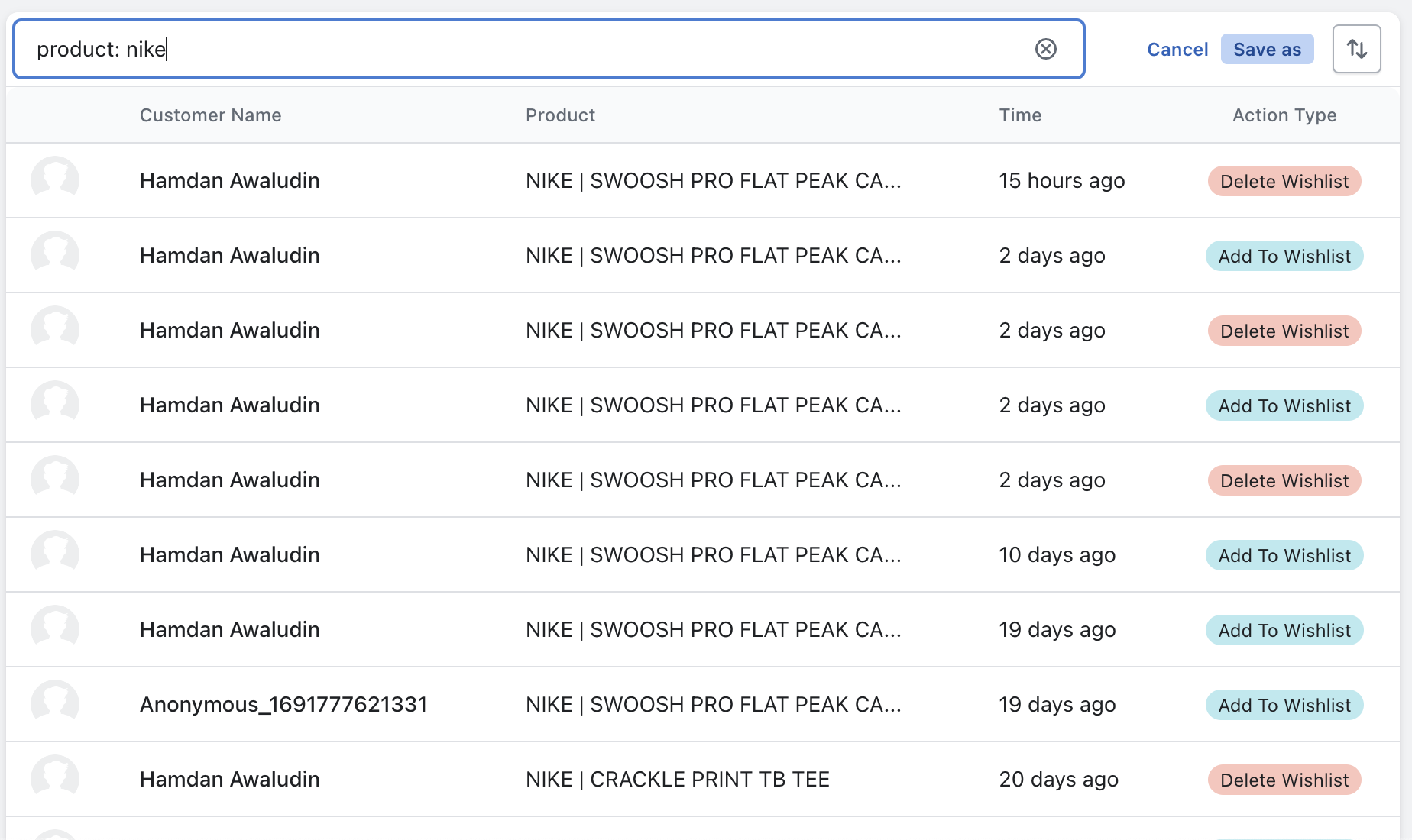
Saved Views
Allow you to search, sort, and filter the information in their index tables, then use the results to build customised saved views by following the steps below: