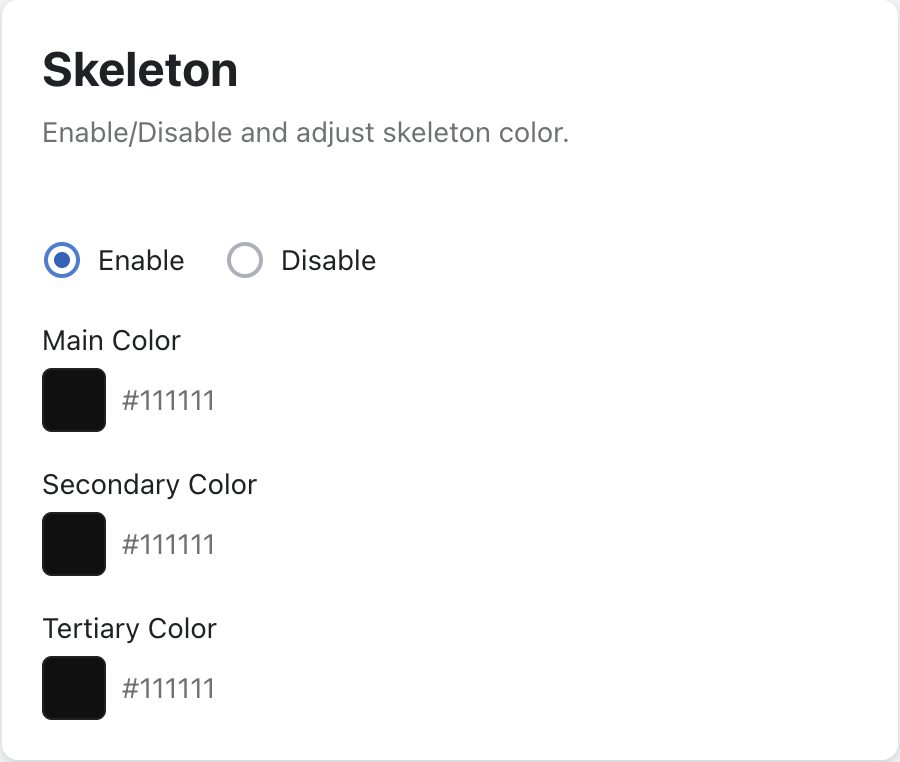Using Backend
General menu contains things that can be used for several Sledge apps, such as:
Help
Sledge continues to strive to make it easier for users to use the Sledge app, through this page it is hoped that you will find a solution to the confusion you are facing.
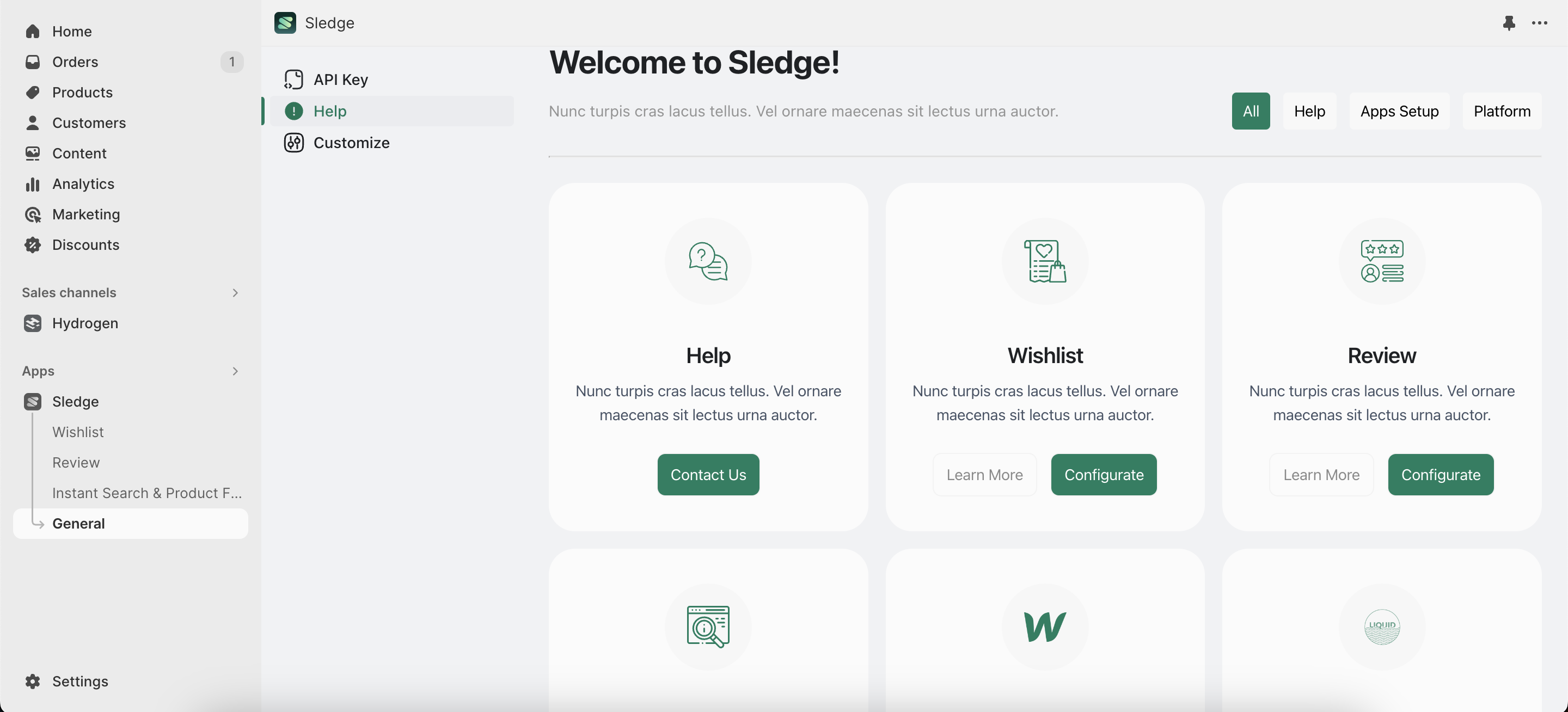
Customize
Sledge provides customizations for things that are general or can apply to more than one app. There are various settings available, such as:
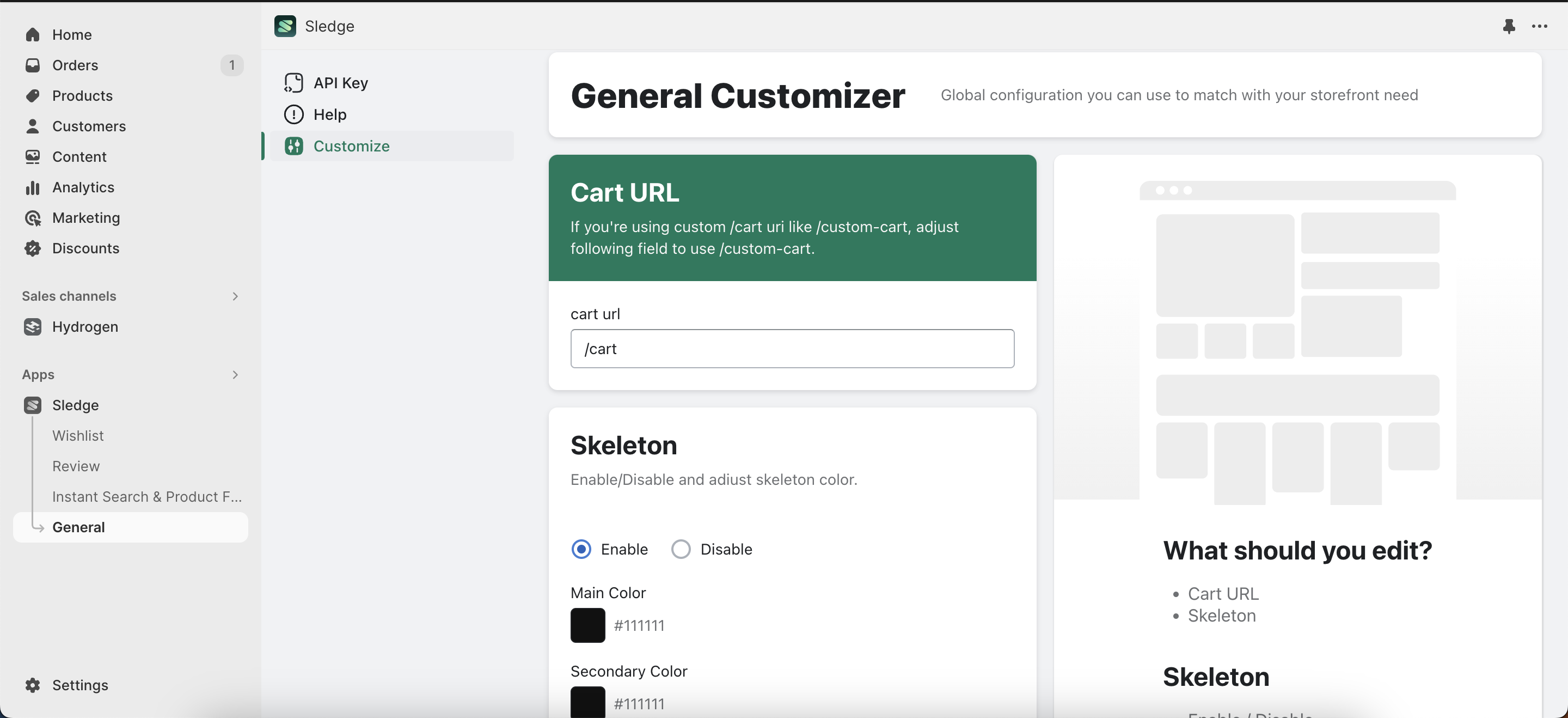
Cart URL
If the cart page in your shop is not /cart then you can tell Sledge by changing it in the cart url settings. The cart URL is used for redirection after the customer clicks add to cart on the wishlist page or instant search results
Using the Custom Component - Product Card will be disabled this setting.
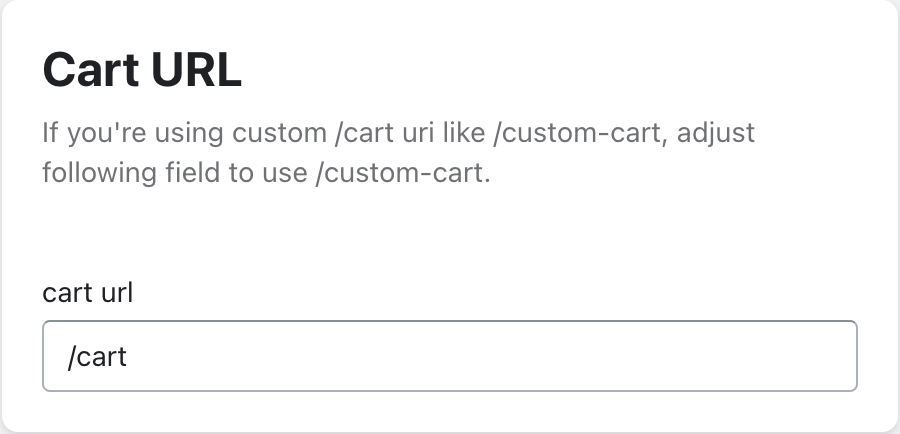
Skeleton
In each sledge component when loading data it will display a skeleton. You can change the color and deactivate it from this menu.