Using Backend
See what customers are looking for, and give the best product recommendations.
Sledge provides several menus you can use to monitoring and customizing app.
Dashboard
Displaying various types of visual data in one place.

Customize
Displaying various settings customization options. There are various settings available, such as:
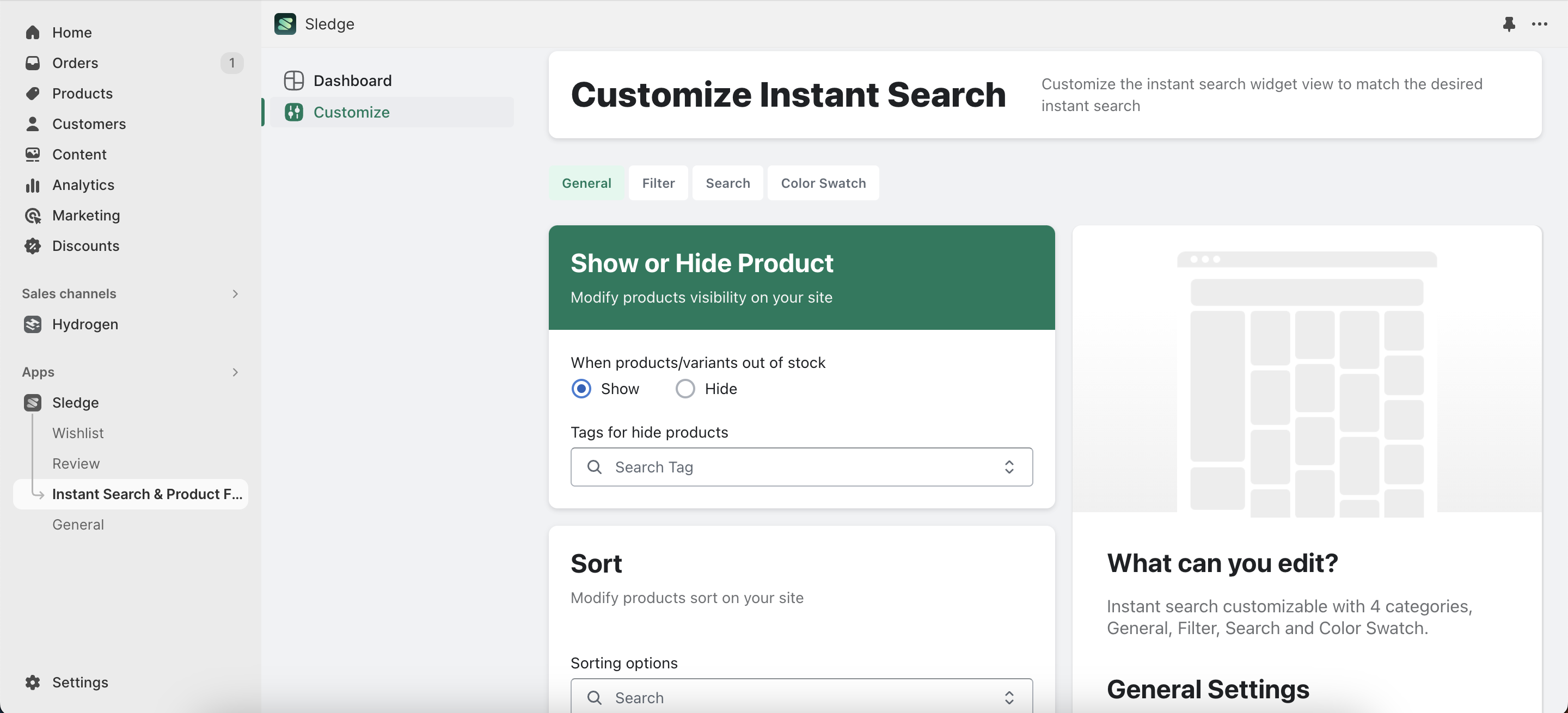
General Tab
Show or Hide Product
Modify products visibility on your site.
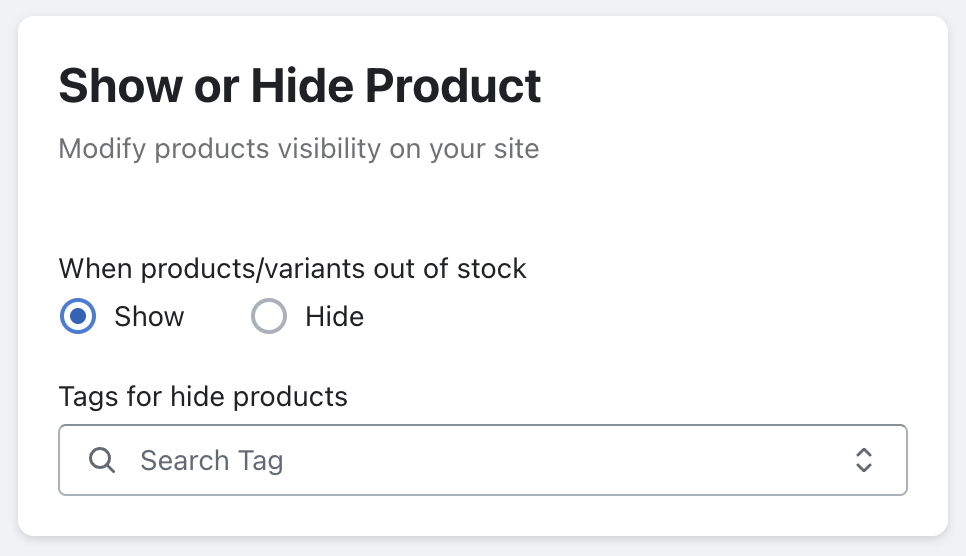
Sort
Modify products sort on your site.
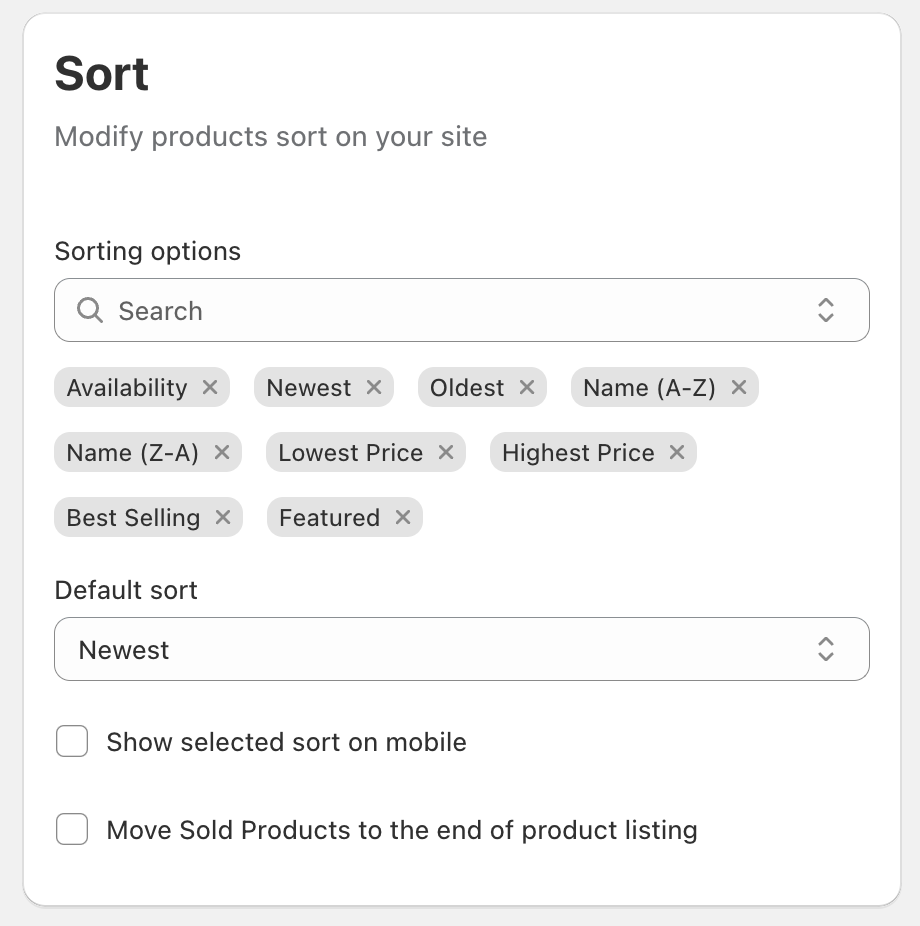
Show selected sort on mobile
This option allows you to set the sort placeholder on the mobile version based on either the selected sort or localization settings.
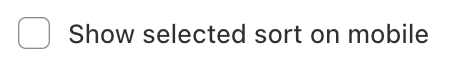
Enable this option if you want the placeholder on the sort button to match the selected sorting method. For example :
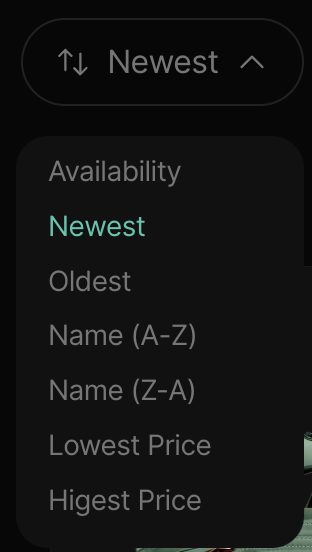
Or leave it disabled if you want the sort button's placeholder to be based on localization. For example :
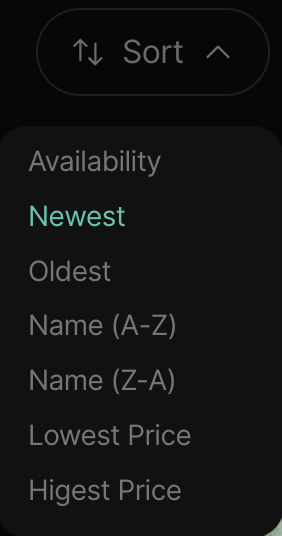
You can locate the Mobile Sort Placeholder under General > Translation > General.
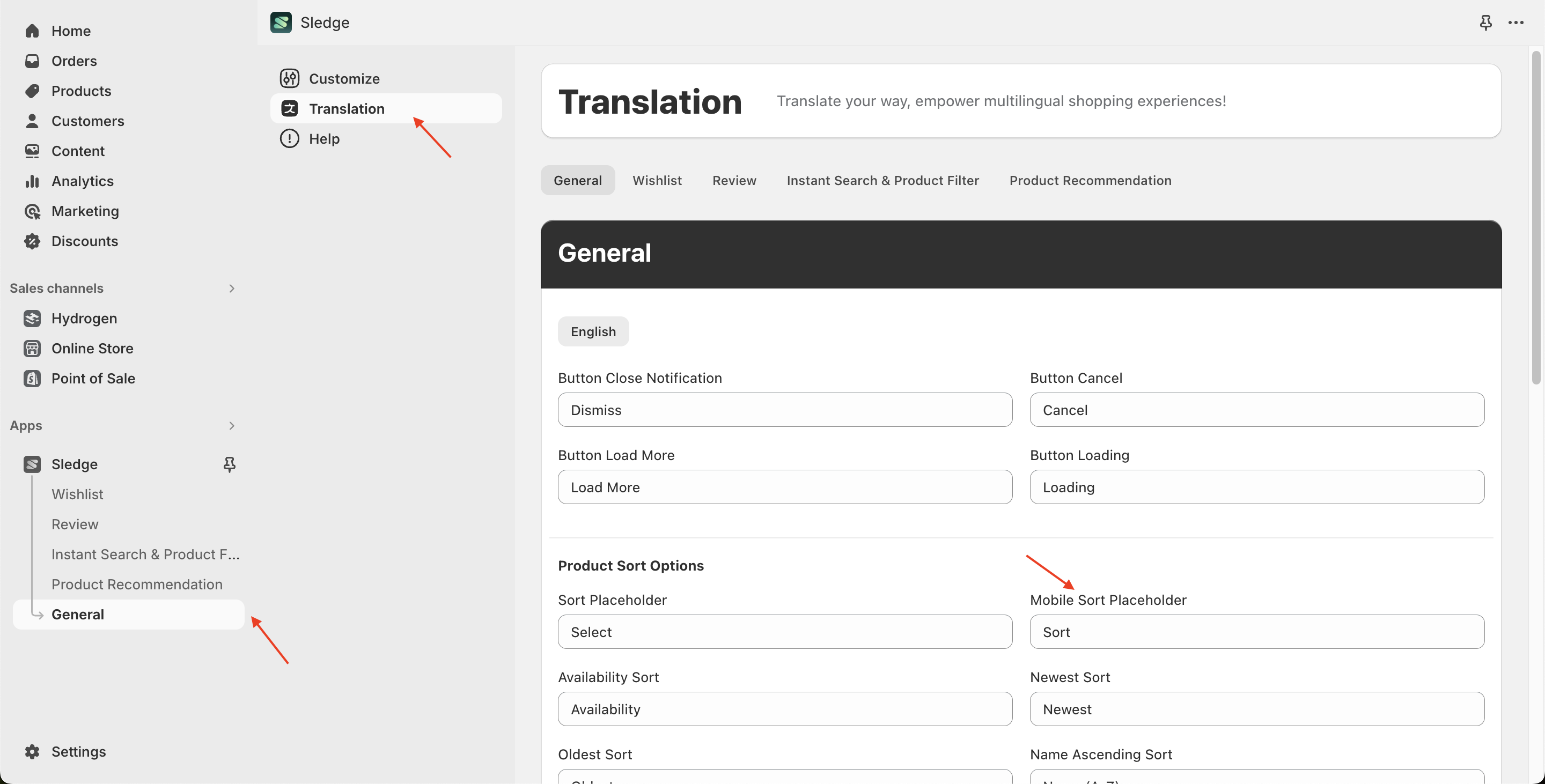
Search Field Priority
Modify field priority for search logic.
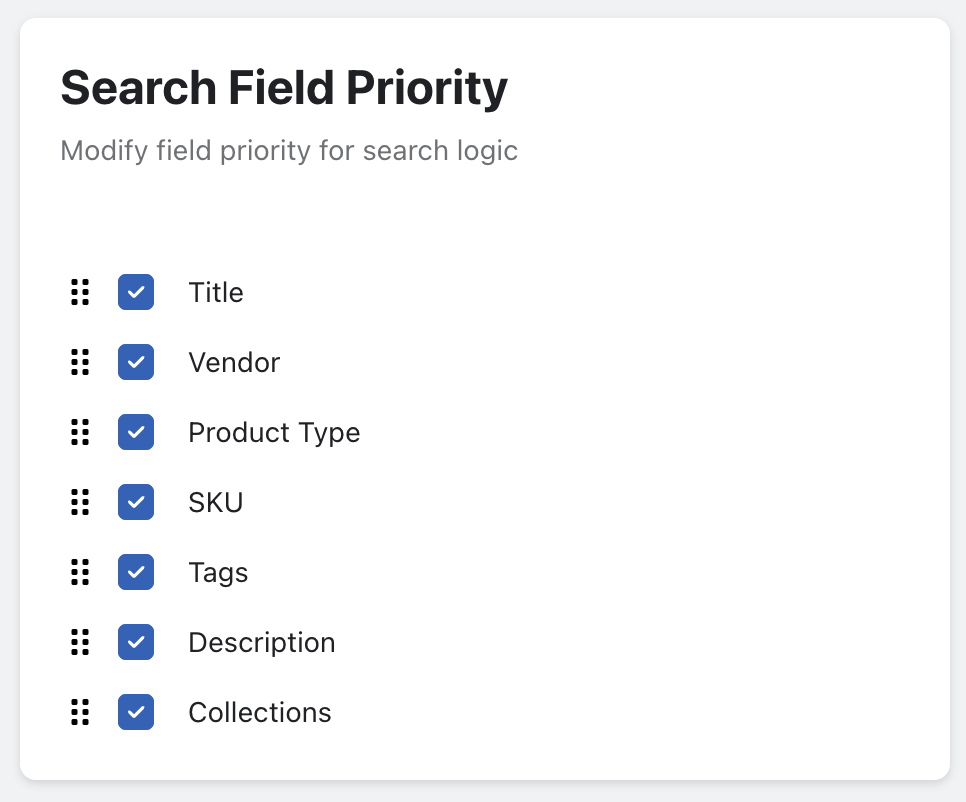
Pinned Products
Set products be top results.
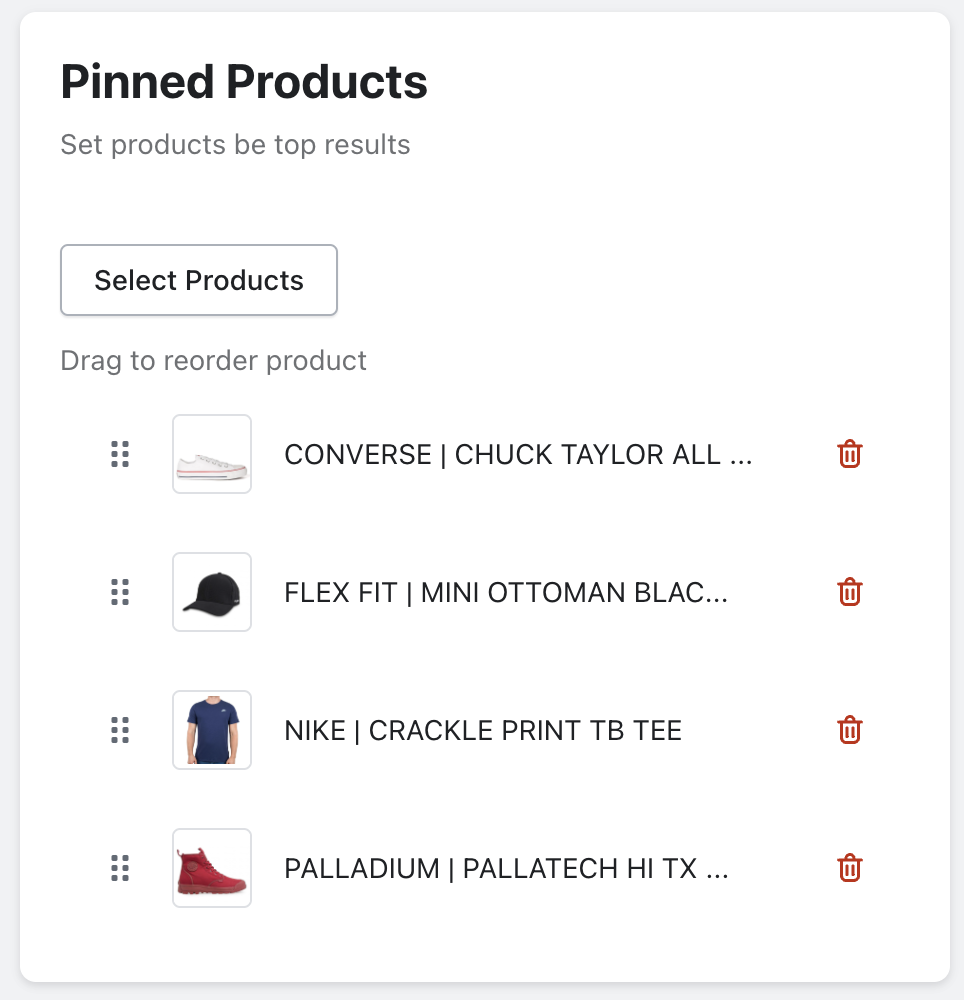
Filter Tab
Filter List
Customize filter list on your store. And add new filter for show different filter list based on collections.
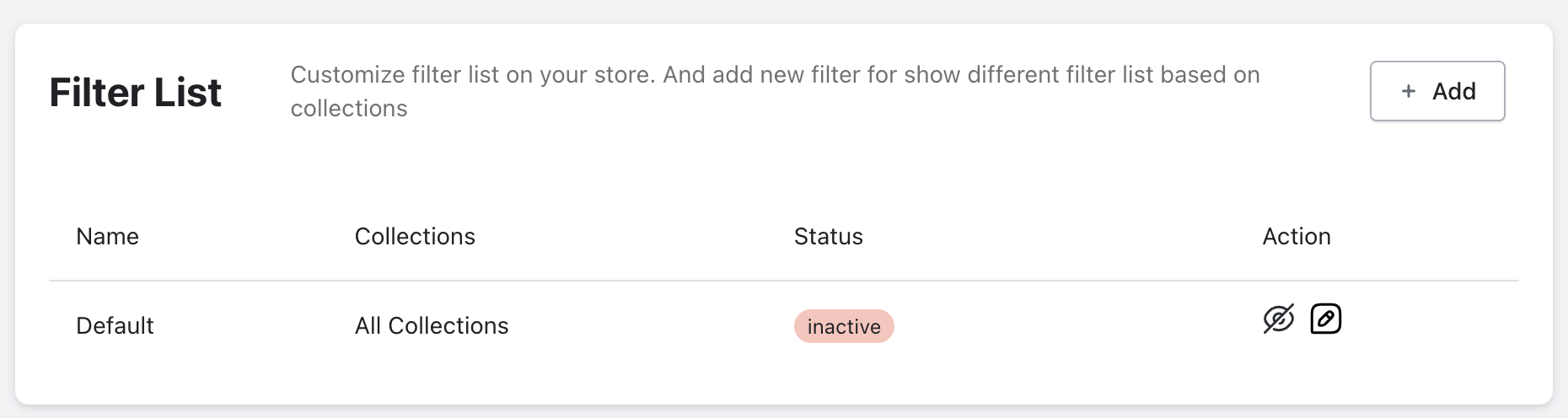
Filter Style Layout
Modify filter layout on your store.
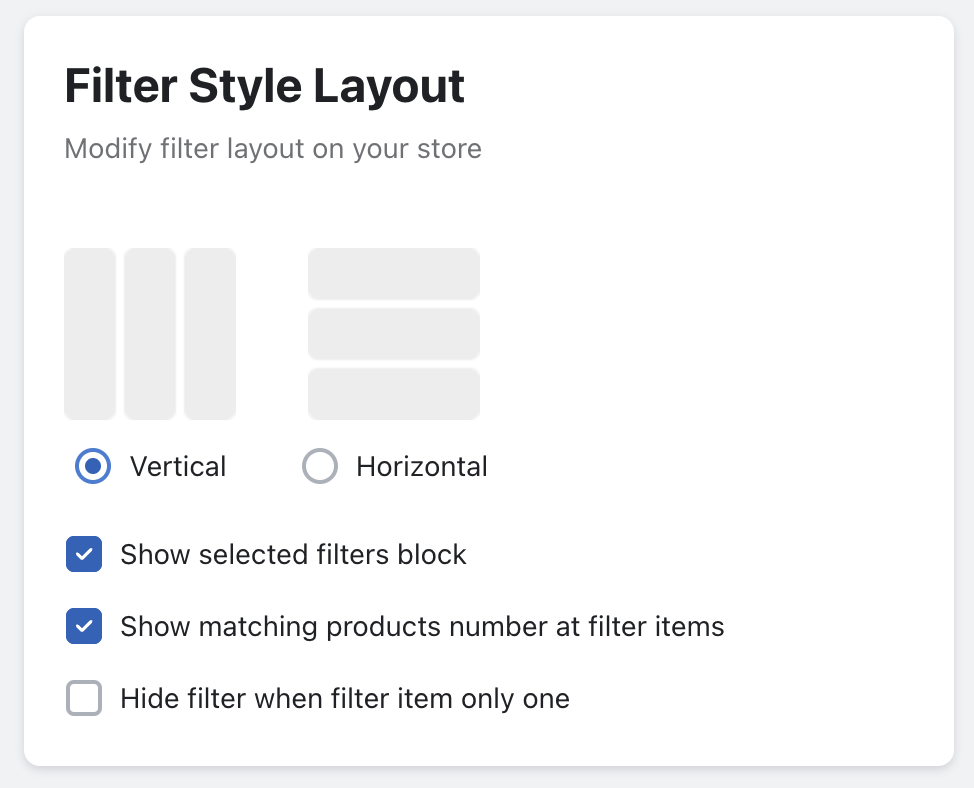
Title of Filters
Modify the looks of Filters Title on your store.
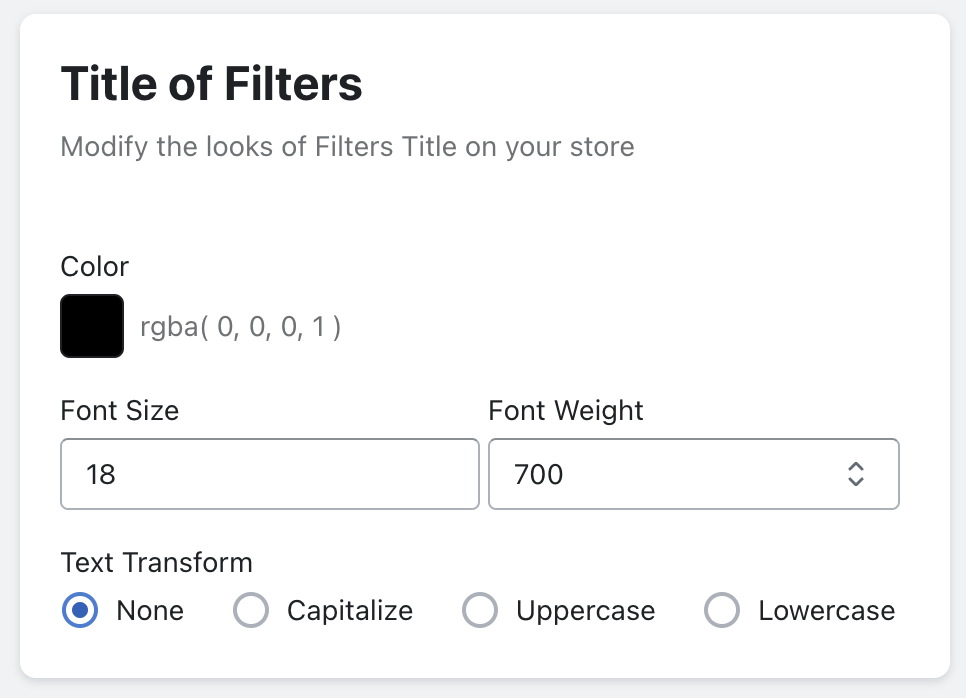
Options of Filter
Modify the looks of Filters Options on your store.
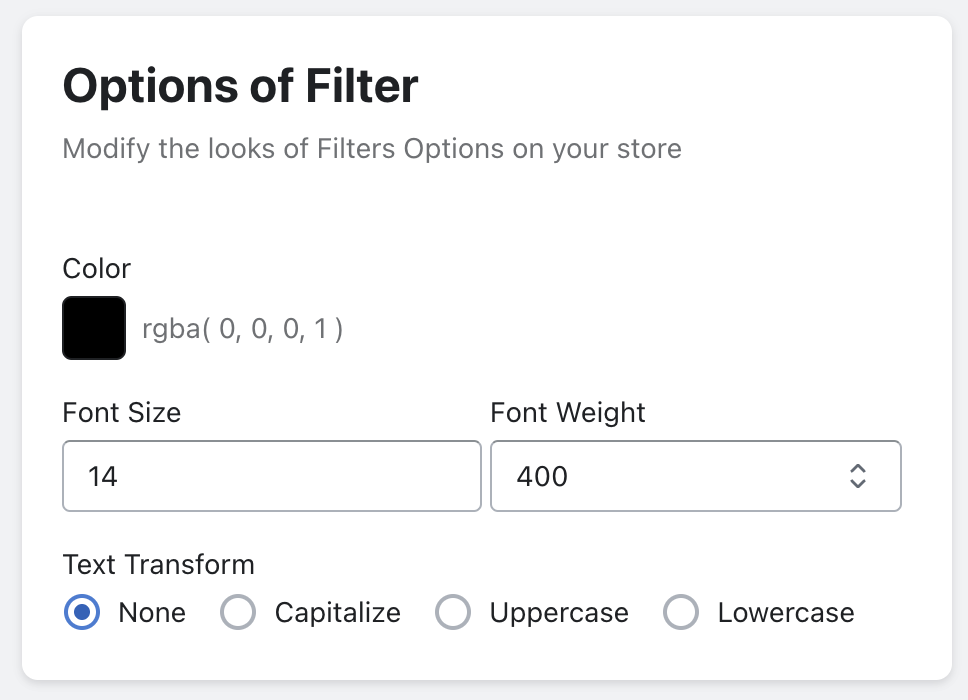
Filter Button
Modify the looks of Filter Button on your store.
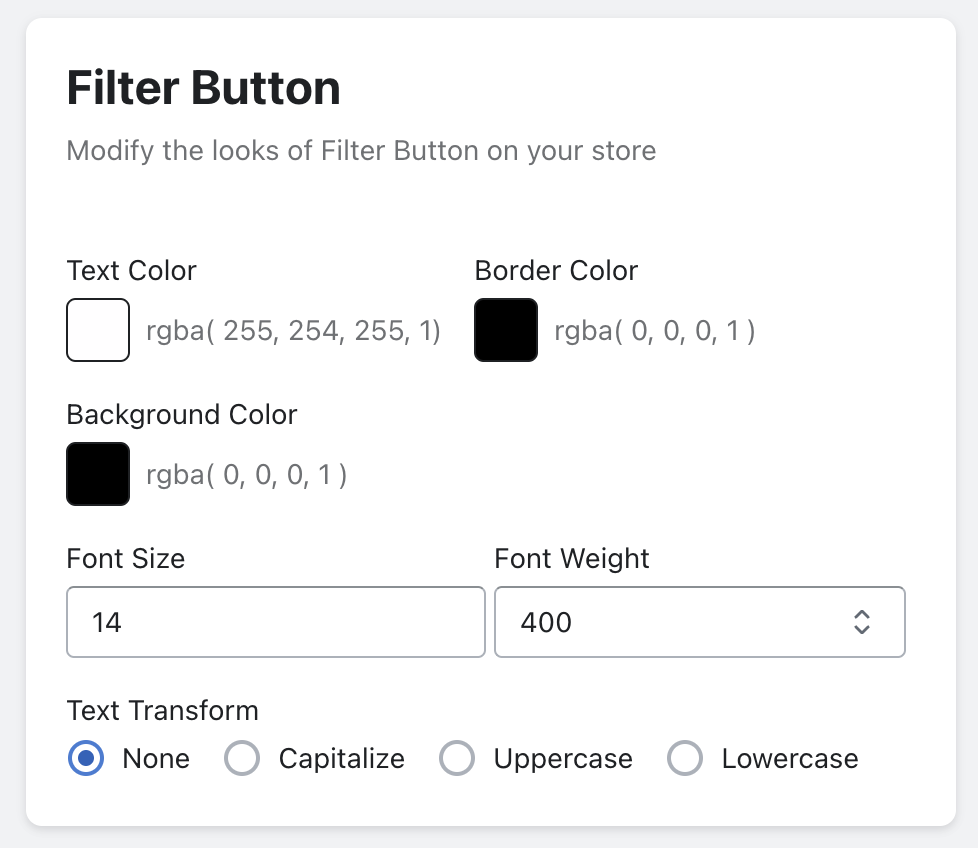
Search Tab
Search Layout
Customize search widget visual on your store.
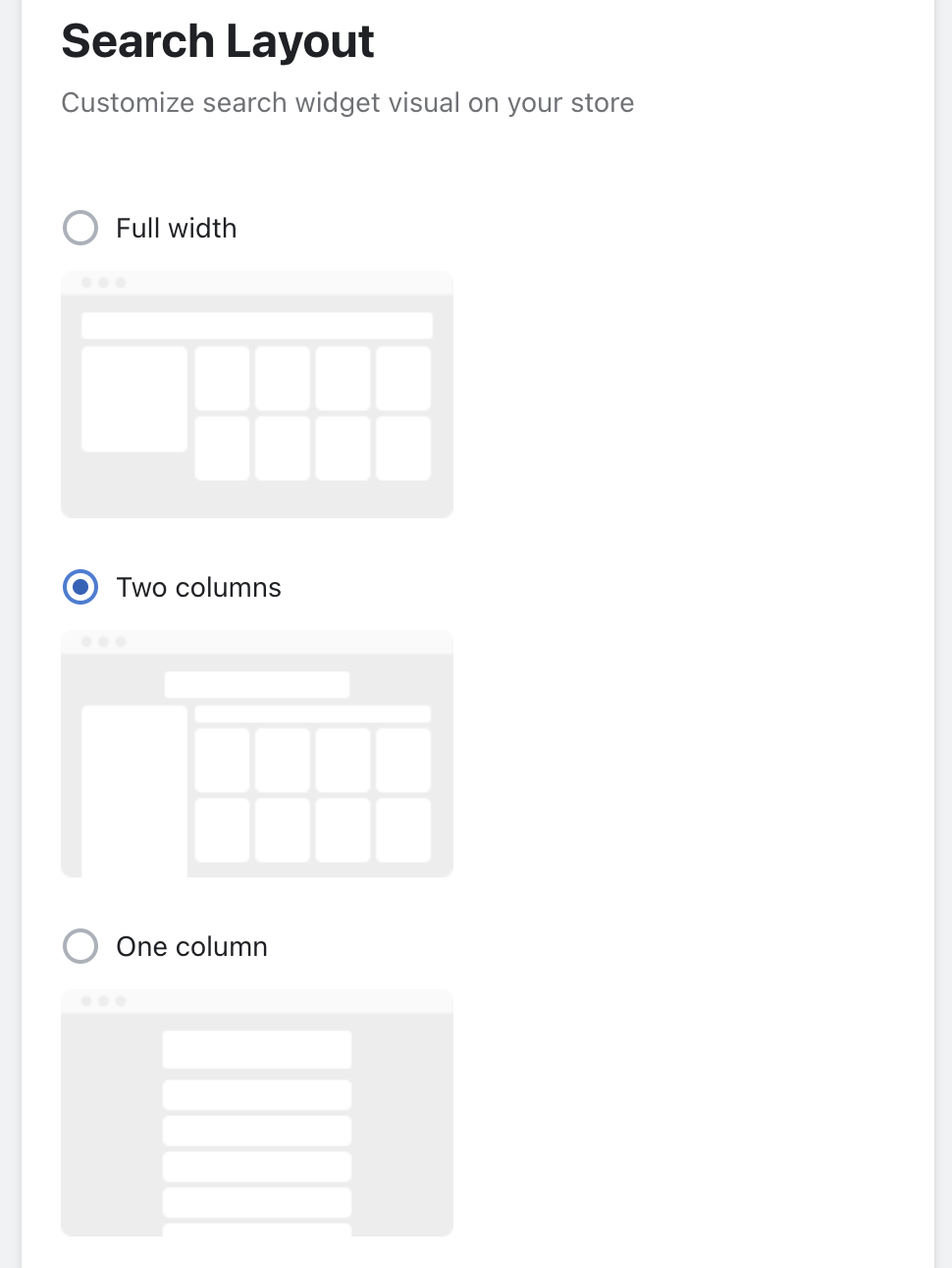
Products List
Customize product list on search result.
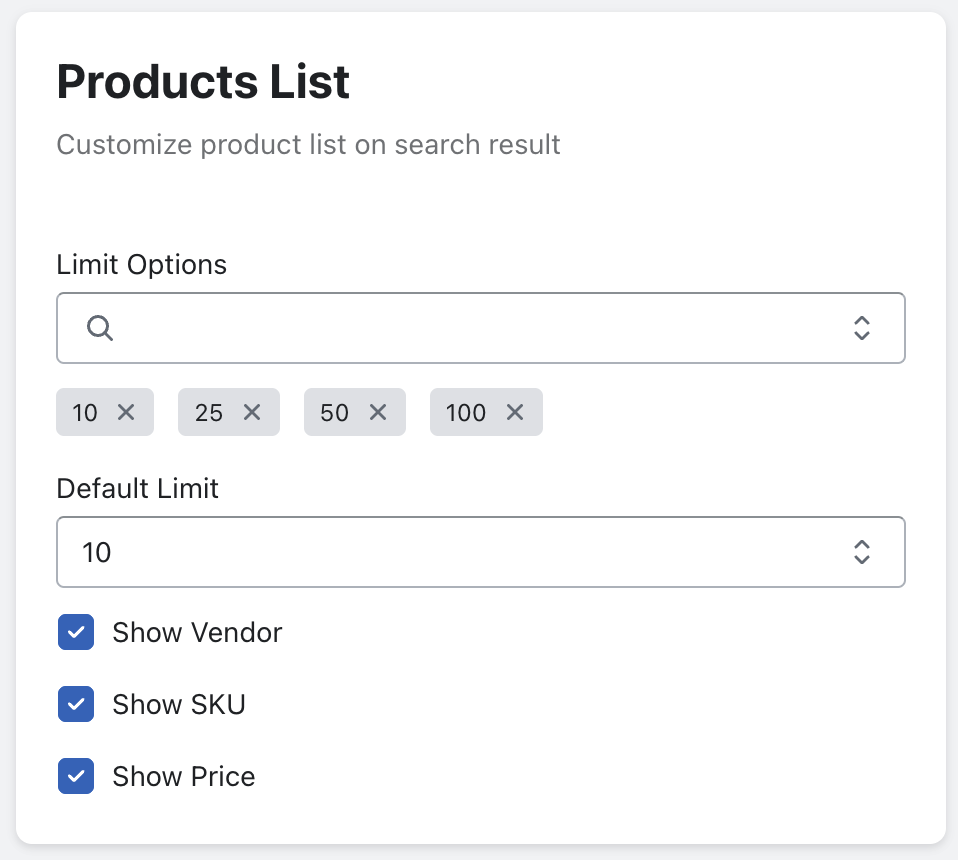
Suggestion When No Character
Suggestion will displayed when no character on search input.
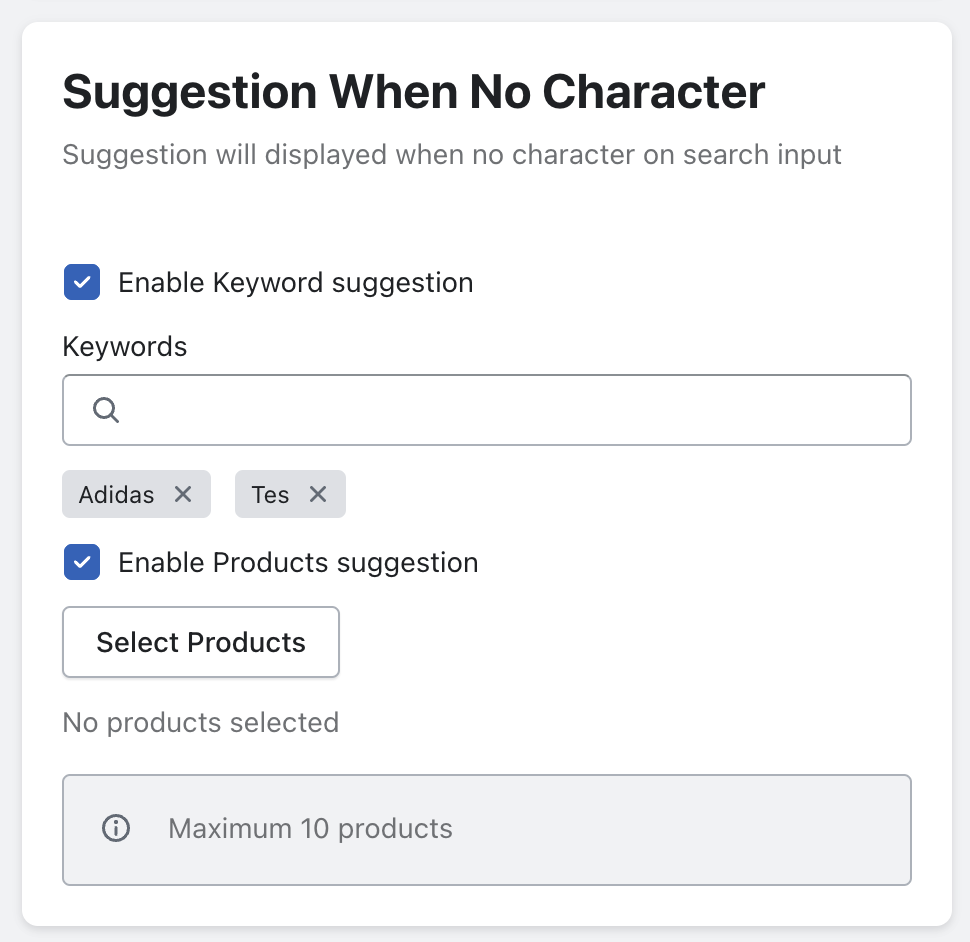
Suggestion When No Result
Suggestion will displayed when no results of search.
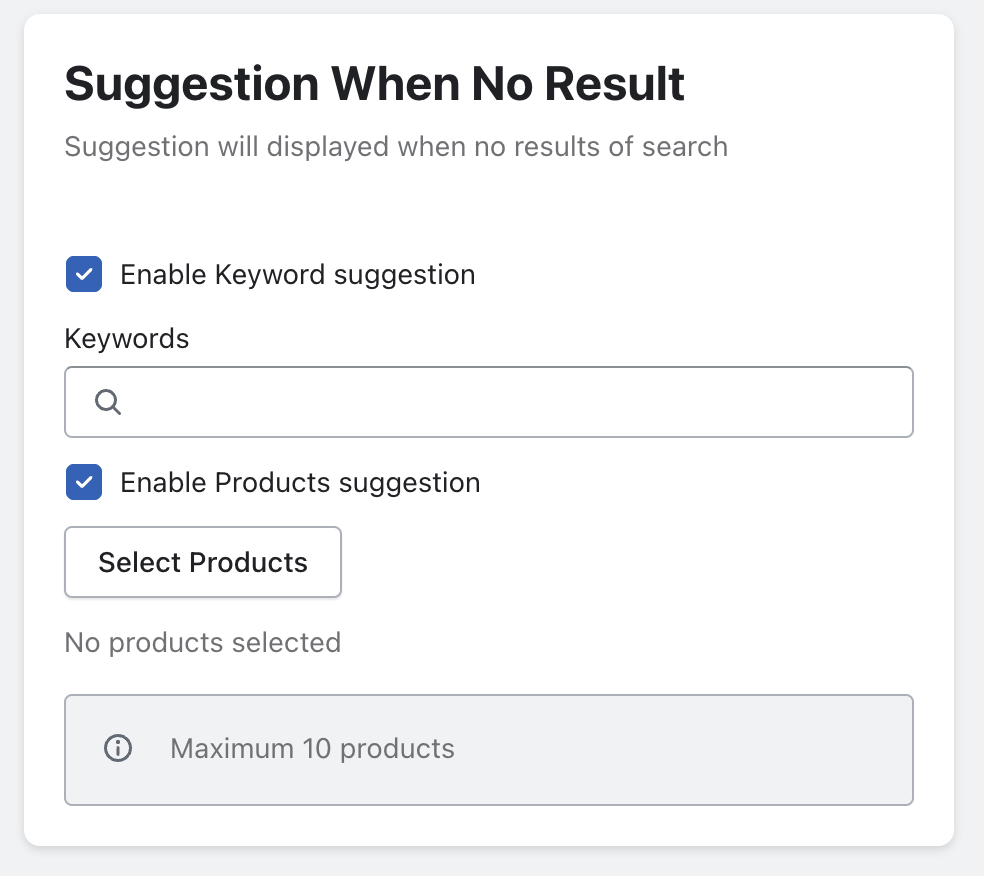
Color Swatch Tab
Modify color swatch with RGBA color or image. If RGBA and image are setted, image will priority show on product color options.
